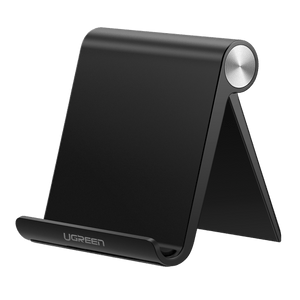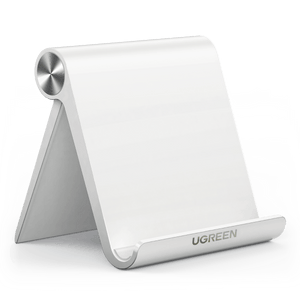Is USB C Faster than USB? What You Need to Know?
As technology advances, so do the ways we connect and charge our devices. USB, or Universal Serial Bus, has been the standard for device connectivity and charging for years. However, with the introduction of USB-C, many are wondering is USB C faster than USB. In this blog post, we’ll explore the differences between USB-C and USB, their charging and data capabilities, and help you determine which format is right for you.
Key Takeaways:
- USB-C is faster than older USB versions for charging and transferring data.
- USB-C is easier to use with its reversible design.
- USB-C supports video output, so you can connect to screens easily.
- USB-C is compatible with most new devices, like phones and laptops.
- When choosing a USB-C charger, look for the right power output for your device.
What is USB-C?
USB-C is the latest USB connector standard that offers significant improvements over older USB formats. With its compact, reversible design and advanced capabilities, USB-C connectors and ports are now featured on all new smartphones, laptops, tablets, and other electronics needing wired data transfers or charging.
Reversible Design
The most notable feature of USB-C is its connector. The oval-shaped USB-C plug is much smaller than the rectangular USB-A and USB-B connectors we’ve used for years. With no “right-side up” orientation, the plug can be inserted into the port in either direction, eliminating the frustration of trying to line up the connector correctly. Click to read more: Types of USB Cables.
{{UGPRODUCT}}
Faster Charging & Data Transfer
Beyond convenient connectivity, USB-C enables much improved power delivery and data transfer speeds compared to prior USB generations using USB-A/USB-B connections. With USB Power Delivery supporting up to 100 watts, USB-C charges devices and laptops rapidly. And USB 3.2 hits 20Gbps for fast media syncing or backup. If you’re looking for a high-quality cable to take advantage of these features, the UGREEN USB-C 100W cable is an excellent choice for rapid charging and fast data transfers.

Video Output Built-In
Another game-changer with USB-C is the ability to handle video output directly. Older USB versions required specialized cables for video, but USB-C integrates DisplayPort and HDMI alternate modes into the connector. This means USB-C can easily output Ultra HD and even 8K video to monitors or TVs without needing additional adapters.
Wide Compatibility
USB-C consolidates multiple legacy connectors into one modern compact port. Virtually all newly manufactured smartphones, tablets, laptops, digital cameras, and related accessories now feature USB-C connectivity for both charging and syncing data by cable. The reversible plugs also provide convenient expansion ports on monitor docking stations.
What are USB-C Charging amp; Data Capabilities?
USB-C represents a major leap forward for charging power delivery and data transfer speeds compared to earlier USB connections.
Rapid Charging
A major benefit of USB-C is dramatically faster charging rates for phones, tablets, laptops, and other devices. Rather than the basic 5V/0.5A USB provides, USB-C supports advanced USB Power Delivery up to 20V/5A for blistering 100W charging speeds. This allows large devices like high-end laptops to charge from 0 to 50% in as little as 30 to 45 minutes. Even smartphones can recharge fully in under an hour. if you find your phone charging slowly, it could be due to factors like faulty cables, outdated software, or inefficient power sources. For more details, you can explore solutions in this UGREEN blog post on why your phone might be charging slowly.
High Speed Data Transfer
USB-C not only powers devices faster but also handles data transfers at incredible speeds. USB 3.2 delivers up to 20Gbps, a substantial upgrade over USB 3.0, which peaked at 5Gbps. This speed boost is perfect for transferring large files, such as 4K video, in just seconds, not minutes. With the arrival of USB 4.0, which supports up to 40Gbps, USB-C is poised to become the ultimate solution for professionals who need fast and efficient data transfer.
Display Connectivity
Unlike any prior version, native USB-C integrates display interfacing capabilities supporting both DisplayPort video and HDMI alternate modes. This means new laptops and smartphones that utilize USB-C for charging can also directly connect to external displays or TVs without any adapter or dongles required. Resolutions up to 8K at 60Hz refresh are possible at ultimate quality.
Additionally, Thunderbolt 4 (which uses USB-C connectors) provides even more bandwidth (up to 40Gbps) and can drive multiple 4K displays, further cementing USB-C’s role as the go-to interface for both power and media.
What are USB (Old USB 1.0/2.0/3.0) Charging & Data Capabilities?
Legacy USB connections and charging represents an older, slower standard that preceded the advanced abilities of USB-C ports commonplace on new devices today.
Limited Charging Power
Standard USB-A ports, like those found on older devices, only provide limited charging capabilities. USB 2.0 offers 5V at 500mA (2.5W), while USB 3.0 increases that to 5V at 900mA (4.5W), which still isn’t enough for modern laptops and large devices. For faster charging, you’d need to use specific charging protocols, like Quick Charge or proprietary solutions.
Modest Data Transfer Speeds
Likewise, general data synchronization speeds over rectangular USB ports pale compared to what modern USB-C is capable of. The original USB 1.0 and 2.0 specs delivered just 1.5Mbps and 480Mbps respectively. This allowed basic document syncing, while full music libraries or photo backups took ages to transfer.
Later USB 3.0/3.1 finally attained 5Gbps transfer thanks to more advanced controller hardware and dual unidirectional data paths. Achieving 10 times the speed of USB 2.0, USB 3 enabled reasonable video and media drive performance on par with early SATA interfaces.
Is USB C Faster than USB?
Yes. With its growing adoption across phones, tablets, laptops and accessories, the oval-shaped USB-C connector has clearly succeeded the rectangular USB-A and USB-B plugs of old. But beyond ease-of-use improvements, is USB-C faster than USB? In a word: absolutely.
Charging Power
One major advantage USB-C wields over preceding USB versions is vastly superior power delivery for charging smartphones, laptops, and other devices. While basic USB caps at 12 watts max (5V x 2.4A), a USB-C connection using USB Power Delivery can handle up to a blistering 100 watts for dramatically faster charge rates.
Laptops can recharge from empty to 50% in as little as 30 minutes thanks to USB-C PD. Even compact accessories like earbuds fully recharge lightning fast over USB-C. And you can power larger external displays and desktop peripherals directly via USB-C as well.
Data Transfer Speed
Along with charging, USB-C also distinctly outperforms ordinary rectangular USB connectors when it comes to synchronizing data. For example, USB 3.2 enabled by USB-C achieves maximum throughput of 20 gigabits per second. That’s triple the speed of 5Gbps peak transfers from traditional USB 3.0.
This allows vastly quicker copy operations of video footage, photo libraries and other media files compared to standard USB ports. Super fast external storage is now possible thanks to USB-C connectivity. Content creators in particular benefit from USB-C’s excellent data management capabilities.
Video Output
Finally, USB-C simplifies attaching external monitors without extra adapters needed. Thanks to DisplayPort Alt Mode or HDMI Alt Mode integrated directly intoUSB-C cables and ports, USB Type-C can transmit flawless image signals from laptops or phones to 4K and even 8K displays and televisions. No USB version before C-Type supported native video output.

In conclusion, whether charging, transferring, or interfacing with peripherals, USB-C leaves older USB implementations far behind in both performance and convenience. The oval USB ports powering modern electronics deliver.
How to Choose the Right USB C Charger?
When selecting a USB C charger, there are several key factors to consider:
Power Output
Make sure the charger meets the power needs of your device. Smartphones typically need 18-30W, while laptops require 60W or more for fast charging. High-powered devices, like gaming laptops, may need up to 240W with USB PD 3.1.
Ports
If you want to charge multiple gadgets, look for multi-port USB-C chargers capable of simultaneously powering several phones, tablets, etc. The latest GaN chargers offer very compact designs with multiple ports.
Safety Features
Reputable brands like Ugreen build quality safeguards into their chargers to protect your valuable devices. Look for overload protection, temperature control, etc. to prevent issues. An 18-month warranty also provides peace of mind.
Cables Included
Many USB-C chargers include a USB-C to USB-C cable, which is convenient if you need to connect the charger to a smartphone or laptop. Some also include cables with Lightning or microUSB connectors for flexibility.
Foldable Plugs
If you travel frequently, check if the charger offers foldable plugs. This allows for easy packing and enhanced portability alongside your other gadgets and chargers like your iPhone charger.

Conclusion
USB-C offers significant advantages over older USB standards in terms of charging and data transfer speeds. When choosing a USB-C charger, consider factors such as power output, brand reputation, and cable quality to ensure the best performance for your devices. Ugreen provides you with a variety of high-quality usb c chargers and portable chargers. As USB-C becomes more prevalent, it is likely to become the dominant standard in the future.
FAQ About Is USB C Faster than USB
How much faster does USB-C charge compared to old USB ports?
USB-C charging can deliver up to 100 watts for incredibly fast charging, whereas regular USB ports only provide 12 watts for slow charging.
Can USB-C transfer files quicker than USB 3.0?
Absolutely. USB 3.2 via USB-C can reach 20Gbps read/write speeds - over four times quicker than the 5Gbps peak of USB 3.0 drives. Large media files transfer in seconds instead of minutes.
What’s the benefit of DisplayPort/HDMI alt modes in USB-C?
They allow USB-C ports to directly output video signal to external monitors or TVs without extra adapters needed - streamlining connections.