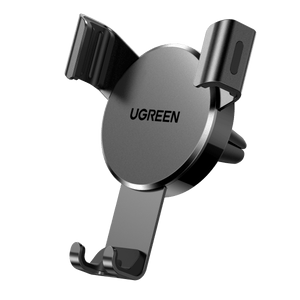UGREEN Wireless Charger: Fast, Reliable, and Versatile
Wireless chargers with MagSafe compatibility for iPhone.
UGREEN MagFlow 2-in-1 Magnetic Wireless Charger (Qi2 25W, MagSafe-Compatible)
UGREEN Uno 2-in-1 Magnetic Wireless Charger 15W
UGREEN MagFlow Qi2 2-in-1 MagSafe Charger
UGREEN MagFlow 3-in-1 Magnetic Wireless Charger (Qi2 25W, MagSafe-Compatible)
UGREEN MagFlow 3-in-1 Magnetic Wireless Charger (Qi2 25W, MagSafe-Compatible)
UGREEN MagFlow Magnetic Wireless Charging Pad 25W (MagSafe compatible)
UGREEN MagFlow Magnetic Wireless Car Charger 25W (MagSafe compatible)
UGREEN 2-in-1 Foldable Wireless Fast Charging Station
User Experience

Charging Speed and Power

Ecosystem and Compatibility

Heat Management

FAQ About Wireless Charger for iPhone
What is Qi2 25W (formerly Qi 2.2)?
Qi2 25W, previously known as Qi Version 2.2, is the latest wireless charging standard developed by the Wireless Power Consortium (WPC). It delivers faster, safer, and more efficient wireless charging compared to previous generations, supporting output up to 25W. The standard also introduces precise magnetic alignment, ensuring your devices, including iPhones and Android phones, are perfectly positioned for optimal charging efficiency.
The UGREEN MagFlow Series, UGREEN's Next-Gen 25W Magnetic Charging Lineup, is fully certified under Qi2 25W, providing an industry-leading wireless charging experience with precise magnetic alignment for iPhones and other Qi2-compatible devices.
Among the MagFlow lineup, the UGREEN MagFlow Magnetic Power Bank 10000mAh 25W stands out as one of the first power banks in the industry certified for Qi2 25W. It delivers up to 25W charging, capable of powering an iPhone 16 Pro Max to 50% in around 30 minutes, combining convenience, speed, and next-generation wireless technology in one portable device.
With MagFlow, users get smarter, faster, and safer wireless charging, fully leveraging the advantages of the Qi2 25W standard.
How to use wireless charger for iPhone?
To use a wireless charger for an iPhone, simply plug the wireless charger into a power source using its included cable and adapter. Then, place your iPhone on top of the wireless charger's charging pad. Make sure the iPhone is properly aligned with the charger's coils for efficient charging. Once placed correctly, your iPhone should start charging wirelessly.
How does a wireless charger work for iPhone?
Wireless chargers use electromagnetic induction to transfer energy from the charger to the iPhone without the need for a physical cable connection. Inside the wireless charger, there are coils of wire that generate an alternating electromagnetic field when connected to a power source. Similarly, the iPhone has coils that receive this electromagnetic field and convert it back into electrical energy to charge the battery.
Will any wireless charger work with iPhone?
Most wireless chargers that comply with the Qi wireless charging standard will work with iPhone models that support wireless charging. However, it's always a good idea to check the compatibility of the wireless charger with your specific iPhone model to ensure optimal performance.
Dig deeper: Can You Use a Qi Charger with an iPhone?
Is wireless charging good for battery in iPhone?
Wireless charging is generally considered safe for the battery in an iPhone. Modern iPhones are designed to manage charging efficiently, including wireless charging. However, it's essential to use a reputable wireless charger and avoid exposing your iPhone to extreme temperatures while charging, as this can potentially affect battery health over time.
What is the best fast wireless charger for iPhone?
The determination of the "best" fast wireless charger for iPhone can vary based on individual preferences and needs. It's essential to consider factors such as charging speed, compatibility with your iPhone model, build quality, and user reviews when choosing a wireless charger. Ultimately, the best choice depends on your specific requirements and priorities. UGREEN's MagSafe charger is among the options available in the market, offering fast and convenient wireless charging for iPhones that support MagSafe technology.
Read more: Is wireless charging bad for phone battery?
What factors should be considered when choosing an iPhone wireless charger?
When purchasing a wireless charger for your iPhone, there are several factors to consider:
1. Compatibility: Ensure the wireless charger is compatible with your iPhone model. Typically, iPhone 8 and newer models support wireless charging.
2. Power wattage: Greater wattage translates to quicker charging times, which is a key consideration for individuals in search of expedited charging solutions.
3. Safety Features: Make sure the wireless charger has appropriate safety features such as over-voltage protection, over-current protection, and over-heat protection to avoid damaging your iPhone or posing safety risks.
4. Additional Features: Some wireless chargers come with extra features such as LED indicators, multi-device charging capabilities, or foldable designs. Decide whether you need these additional features based on your requirements.
If you want to know more, click to read: Best Wireless iPhone Chargers 2024.
What's the difference between a wireless charger and a wired one for my iPhone?
Using a wireless charger and a wired charger for your iPhone each has its own set of advantages and considerations:
Charging Speed: iphone charger typically provide faster charging speeds compared to wireless chargers. For instance, iphone chargers can deliver to 30W of power, while most wireless chargers offer around 15W for iPhones. This means that if you need to charge your iPhone quickly, a iphone charger is usually the better option.
Convenience: Wireless chargers offer greater convenience as you can simply place your iPhone on the charging pad without needing to plug in a cable. This is particularly useful in situations where you frequently pick up and put down your phone, such as at your desk or bedside table.
Port Longevity: Using a wireless charger can help reduce wear and tear on your iPhone’s charging port since there’s no need to physically connect and disconnect a cable. This can potentially extend the lifespan of your device’s hardware by minimizing damage caused by frequent plugging and unplugging.
Heat Management: Wireless charging can generate more heat than wired charging, which may affect battery health over time. It’s important to use high-quality wireless chargers that have built-in safety features to mitigate this risk.
Ultimately, the choice between a wireless charger and a wired charger depends on your specific needs—whether you prioritize speed or convenience in your charging routine.