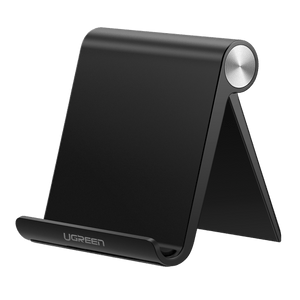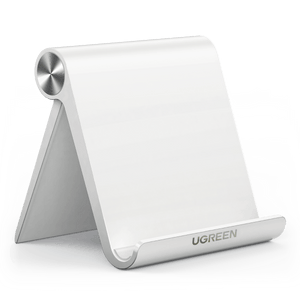Go for the 30W charger over the 20W one—it'll really turbocharge your newer iPhones. The iPhone 16 Pro? It's made for speed with a 30W charger. And if you've got a house full of iPhones, check out the Ugreen Nexode 45W GaN Wall Charger. It's got two ports, and you can pick either one for a 45W boost. If you use both, one'll dish out 25W and the other 20W. Talk about a smart choice!
Your Worthy Best iPhone Charger
iPhone Charger | Fast, Reliable Charging Solutions | Ugreen
UGREEN Nexode Pro 65W 3-Port GaN Ultra-Slim iphone Charger
UGREEN Nexode Pro 160W 4-Port GaN Fast iphone Charger
UGREEN Uno Charger 65W (Black)
UGREEN Nexode 100W USB C GaN Charger-4 Ports Wall Charger
UGREEN Nexode 65W USB C GaN iphone Charger-3 Ports Wall Charger
UGREEN Uno iPhone Charger 30W
UGREEN Nexode 45W USB C GaN iphone Charger-2 Ports Wall Charger
UGREEN Nexode 140W USB C GaN iphone Charger-3 Ports Wall Charger
Safety First
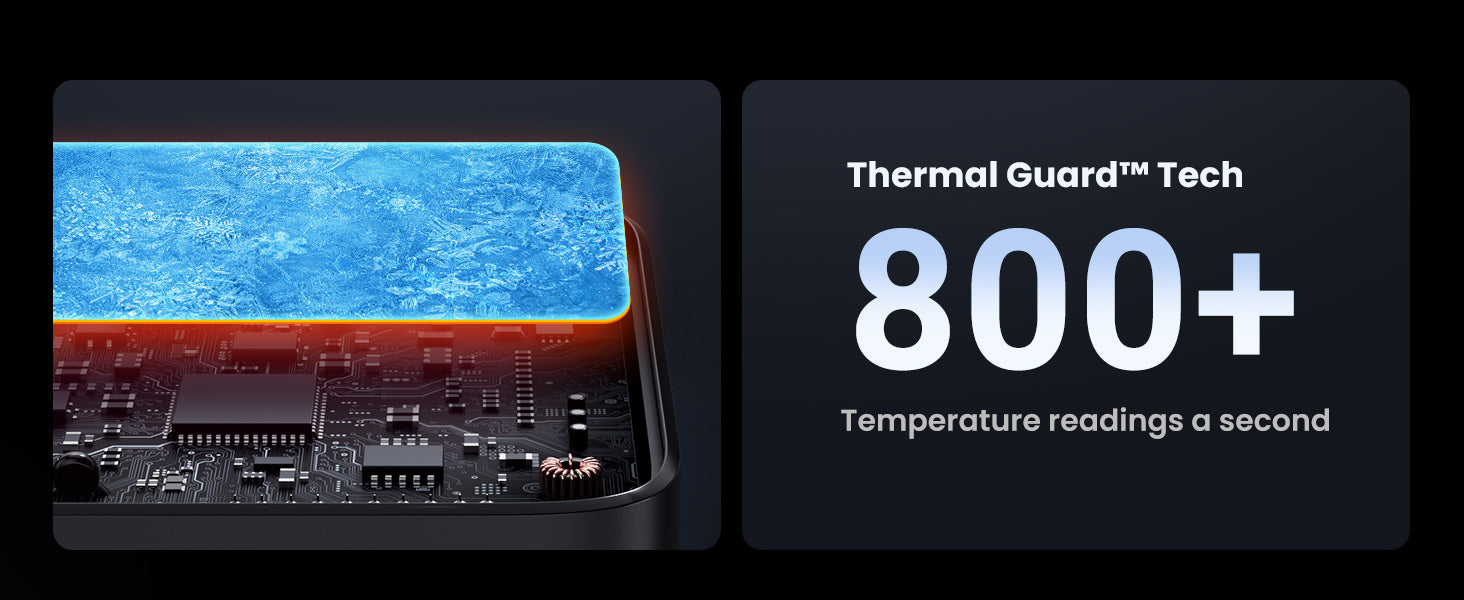
Fast Charging Technology

Convenience at Your Fingertips

Why Choose UGREEN?

FAQ
Should I charge my iPhone at 100% or 80%?
Keeping your phone between 20% and 80% is a good idea. This helps prolong the battery life. Avoid letting it get too close to 0%, as that can stress the battery. Also, try not to keep it constantly at 100%—it's better to charge it in smaller, more frequent sessions.
What should I consider when purchasing a iPhone charger?
When purchasing an iPhone charger, there are several factors to consider:
1. Certification and Quality: Ensure the charger is Apple-certified to guarantee compatibility and safety. Opt for reputable brands to avoid damage to your device or potential safety hazards associated with cheap, low-quality chargers.
2. Power and Fast Charging: Choose a charger with the appropriate power output, such as 20W or higher, to enable fast charging capabilities. Fast charging can significantly reduce the time it takes to charge your iPhone's battery, enhancing charging efficiency.
3. Port Type: Select the correct port type, such as USB-C or Lightning, based on your device and requirements. Make sure the charger is compatible with your iPhone and has the appropriate connection port.
4. Portability: Consider the size and weight of the charger to ensure it's convenient to carry and use, especially for travel or daily use. Opt for compact and lightweight chargers for easy portability.
5. Additional Features: Some chargers may offer extra features like multiple charging ports, foldable plugs, or included cables. Consider whether these additional features align with your needs and budget.
6. Price and Warranty: Compare prices of different brands and models while ensuring they come with appropriate warranties. Choose a charger that offers a good balance of price, quality, and features, ensuring it's a worthwhile investment.
Can I use any USB-C iPhone charger with my iPhone
Yes, you can generally use any USB-C iPhone charger with your device. However, it's crucial to verify compatibility and ensure that the charger adheres to Apple's safety and performance standards. Although USB-C chargers might appear similar across various devices, Apple products may necessitate specific protocols or certifications for efficient charging. Therefore, it's recommended to utilize chargers that are Apple-certified or manufactured by reputable brands to guarantee compatibility and prevent any potential complications.
How to charge iphone without charger?
To charge an iPhone without a charger, you have several options:
1. Connect it to a computer or laptop using a USB data cable.
2. Use a portable power bank.
3. Employ a wireless charger if your iPhone supports wireless charging.
4. Plug it into a car charger and connect it to the car's cigarette lighter socket.
5. Harness solar energy with a solar charger.
6. Utilize a hand-crank generator, though it may not be very efficient, it can provide a small amount of charge in emergencies
Read More: How to charge your phone without a charger
How do I know which iPhone charger to buy?
You can refer to the following steps to choose the right iPhone charger:
1. Identify Your iPhone Model: Each iPhone model may require a different type of charger. Start by identifying your iPhone model, such as iPhone 12, iPhone 11, iPhone XS, and so on.
2. Check Official Recommendations: Visit the Apple official website or retail stores to find the charger models they recommend. Apple typically provides recommendations for accessories to ensure compatibility and safety.
3. Understand Charging Speed Requirements: If you want to charge your iPhone quickly, consider chargers that support fast charging technologies like USB Power Delivery (PD) or Qualcomm Quick Charge. These chargers usually offer higher power output, speeding up the charging process.
4. Consider Portability: If you're frequently on the go or traveling, opting for a compact and lightweight charger might be more convenient. This way, you can charge your iPhone anytime, anywhere without adding much extra weight or bulk.
5. Brand and Quality: Choose a reputable brand and check user reviews and feedback. Brand reputation often signifies higher product quality and reliability. Additionally, it's recommended to choose chargers with Apple certification, namely MFi certification, to ensure compatibility and safety.
6. Compare Prices and Features: Lastly, compare the prices and features of different chargers. Ensure that the selected charger fits within your budget while providing the features you need, such as fast charging, portability, and compatibility.
Which charger should I use for iPhone?
For your iPhone, it's best to use a charger that is compatible with your device and meets your charging needs. Here are some options:
1. Apple's Official Charger: Using the charger that comes with your iPhone is always a safe choice. Apple's official chargers are specifically designed for iPhones and ensure compatibility and safety.
2. MFi-Certified Chargers: Look for chargers that are Made for iPhone (MFi) certified. These chargers have been tested and approved by Apple to meet their standards for quality and safety.
3. USB Power Delivery (PD) Chargers: If you want faster charging, consider a USB Power Delivery charger. These chargers can provide higher power output and are compatible with many iPhone models for faster charging.
4. Wireless Chargers: If your iPhone supports wireless charging, you can use a Qi-compatible wireless charger. Just make sure it's compatible with your iPhone model and provides sufficient power for efficient charging.
5. Portable Power Banks: For charging on the go, a portable power bank can be handy. Look for one with enough capacity to charge your iPhone multiple times and consider features like fast charging and multiple ports.
What do I do if my phone charger is plugged in but not charging iPhone?
If your iPhone isn't charging when the charger is plugged in, try these steps:
1. Ensure the charger is securely connected to both your iPhone and the power outlet.
2. Try using a different charging cable.
3. Clean the charging port on your iPhone.
4. Restart your iPhone.
5. Test with a different power outlet.
If the issue persists, consider replacing the charger or contacting Apple support.
Why is my iPhone charger not working?
Your iPhone charger may not be working due to these common reasons:
1. Faulty Charger or Cable: Check for any visible damage to the charger or cable. Try using a different charger or cable to see if the problem persists.
2. Dirty Charging Port: Clean the charging port on your iPhone with a soft brush or compressed air to remove any debris.
3. Software Issues: Restart your iPhone or update its software to the latest version to address any potential software glitches.
4. Power Outlet Issues: Try plugging the charger into a different outlet or using a different power source to rule out any issues with the outlet.
5. Device Issues: There may be underlying hardware issues with your iPhone that are preventing it from charging properly.