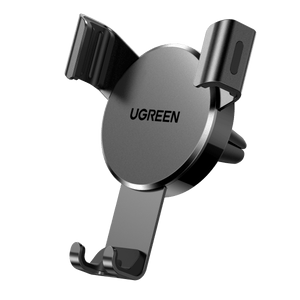USB C Cables
UGREEN Nexode Retractable USB-C Cable 100W
UGREEN Uno USB-C to USB-C Cable 100W
UGREEN USB C to USB C 100W Fast Cable 2 Pack
UGREEN USB C to USB C Cable 100W PD Fast Charging
UGREEN USB to USB C Cable 90 Degree USB C Fast Charging Cable 1.6FT
UGREEN USB4 Gen4 240W USB-C to USB-C Cable
FAQ About USB C Cable
What is a USB Type-C cable and what is it used for?
A USB Type-C cable is a type of cable connector that is used for various purposes, including charging, data transfer, and connecting peripherals to electronic devices such as smartphones, laptops, tablets, and gaming consoles. It is known for its reversible design, high data transfer speeds, and ability to deliver power quickly. If you're an iPhone user looking for the best charger options with USB Type-C cables, click here to visit our iphone charger. We offer a wide selection of chargers that are compatible with iPhone models and can enhance your charging experience.
What is difference between USB A and USB-C?
USB-A and USB-C are two different types of USB connectors with distinct features:
1. Physical Design: USB-A connectors have a rectangular shape with a single, flat side and a slightly curved side. USB-C connectors, on the other hand, have an oval shape with rounded edges and are symmetrical, meaning they can be plugged in either way without worrying about orientation.
2. Reversibility: USB-A connectors are not reversible, meaning they must be plugged in with the correct orientation. USB-C connectors, however, are reversible, allowing them to be plugged in either way, making them more convenient to use.
3. Size: USB-A connectors are larger in size compared to USB-C connectors, which are smaller and more compact. This allows devices to be thinner and lighter with USB-C ports.
4. Data Transfer Speeds: USB-A connectors typically support USB 2.0, USB 3.0, or USB 3.1 Gen 1 standards, which offer lower data transfer speeds compared to USB-C connectors. USB-C connectors support USB 3.1 Gen 2 and USB 4 standards, which provide faster data transfer rates.
5. Power Delivery: USB-C connectors support Power Delivery (PD) technology, allowing for higher power delivery compared to USB-A connectors. This means USB-C ports can charge devices faster and can also deliver power to larger devices like laptops.
Overall, USB-C offers improved features such as reversible design, faster data transfer speeds, and higher power delivery capabilities compared to USB-A, making it more versatile and convenient for modern devices.
What is the difference between USB and USB-C wiring?
USB and USB-C cables differ in their physical design, internal structure, compatibility, and performance capabilities.
1. Physical Design:
●USB cables typically have rectangular Type-A or Type-B connectors, while USB-C cables feature symmetrical oval-shaped connectors.
●USB-C connectors allow for reversible plug orientation, whereas USB connectors are unidirectional.
2. Internal Structure:
●USB cables contain four wires for power (Vbus and GND) and data (D+ and D-).
●USB-C cables have additional wires for data transmission and support features like video output and Power Delivery (PD).
3. Compatibility:
●USB cables and ports are widely used across various devices.
●USB-C is the latest standard and is increasingly adopted in newer devices due to its versatile capabilities.
4. Performance:
●USB-C wiring supports faster data transfer speeds (up to 10 Gbps for USB 3.1 Gen 2) and higher power delivery (up to 100W with Power Delivery) compared to USB.
●USB-C offers greater flexibility, faster data transfer, and higher power delivery capabilities, making it more suitable for modern devices and applications.
Can any USB C cable be used for Power Delivery (PD)?
Not all USB-C cables support Power Delivery (PD). To support PD, a cable must meet certain specifications to ensure it can transmit sufficient power. While most USB-C cables are capable of data transfer and regular charging, to support high-power PD charging, you need to ensure that the cable you choose complies with the relevant PD standards and can meet the charging requirements of your device.
Are USB C cables interchangeable for all devices?
USB-C cables are not necessarily interchangeable for all devices. While USB-C has become increasingly standard across various devices including smartphones, tablets, laptops, and peripherals, the specific functionality of a USB-C cable can vary depending on its specifications and the capabilities of the devices it's connected to.
Some USB-C cables may support data transfer, charging, video output, and other functions, while others may only support basic charging or data transfer. Additionally, certain devices may require specific features such as Power Delivery (PD) or Thunderbolt support, which not all USB-C cables may provide.
Therefore, while many USB-C cables may work across different devices to some extent, it's essential to consider the requirements and specifications of both the cable and the devices to ensure compatibility and proper functionality.
What's the maximum data transfer speed of a USB C cable?
USB-C cables themselves do not have a fixed maximum data transfer speed. Instead, the data transfer speed of a USB-C cable depends on several factors, including the version of the USB standard it supports, the quality of the cable, and the devices it's connecting.
Here are some common data transfer speeds associated with different versions of the USB standard:
1. USB 2.0: Up to 480 Mbps (megabits per second)
2. USB 3.0 / USB 3.1 Gen 1: Up to 5 Gbps (gigabits per second)
3. USB 3.1 Gen 2: Up to 10 Gbps
4. USB 3.2 Gen 2x2: Up to 20 Gbps
5. Thunderbolt 3: Up to 40 Gbps
6. Thunderbolt 4: Up to 40 Gbps
It's important to note that the maximum data transfer speed achievable with a USB-C cable will be limited by the lowest-performing component in the chain. For example, if you're using a USB-C cable that supports USB 3.1 Gen 1 but connecting it to a device that only supports USB 2.0, you'll be limited to USB 2.0 speeds.
Therefore, when considering the data transfer speed of a USB-C cable, it's essential to check both the cable's specifications and the specifications of the devices it's connecting to ensure compatibility and optimal performance.
Explorer UGREEN's USB C Cables
UGREEN's USB C Cables are high-quality cables designed for devices with USB-C ports. They are used for charging and data transfer between devices such as smartphones, tablets, laptops, and more. UGREEN USB C Cables are known for their reliability and durability, making them essential accessories for modern devices.