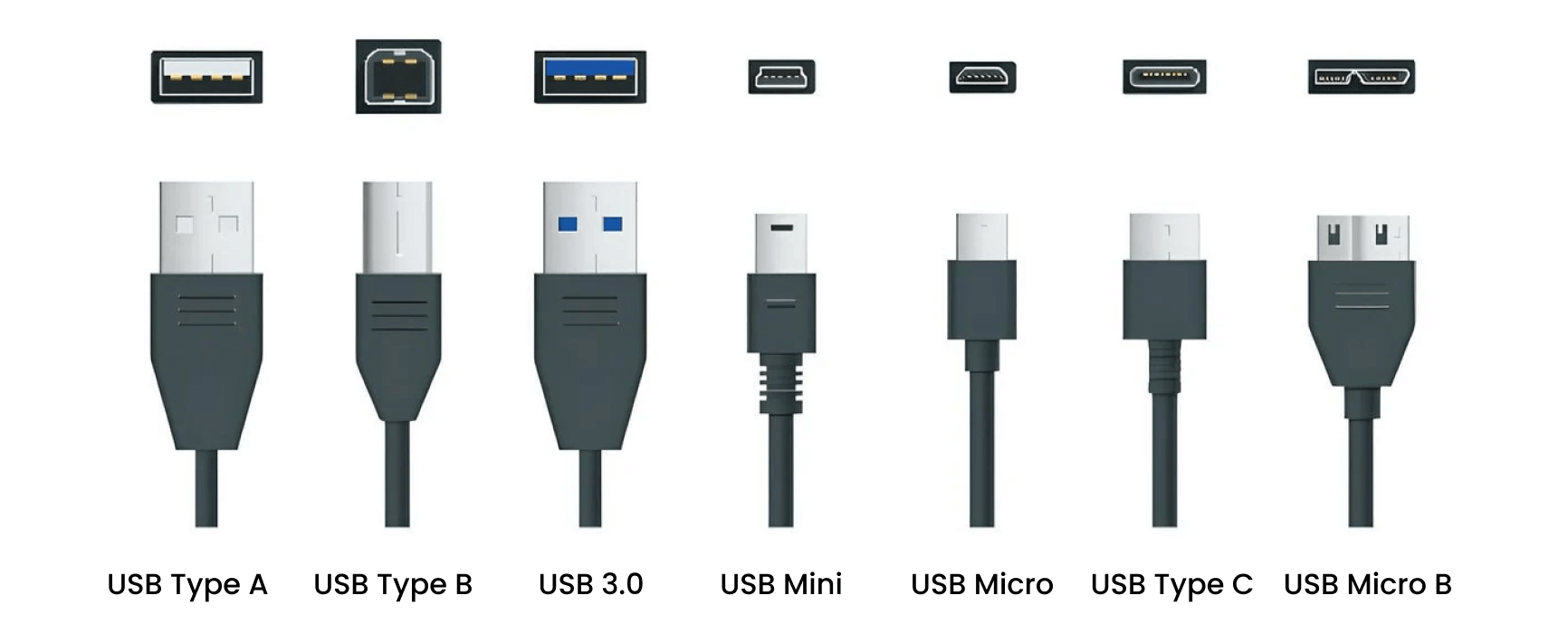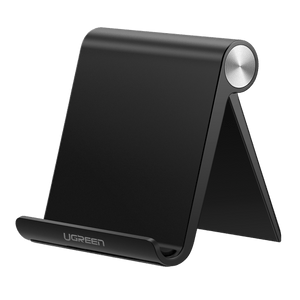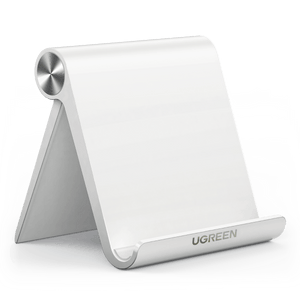Gaming Docking Stations: Supercharge Your Laptop for Diablo IV
Gaming has grown significantly, and so have the devices used to enjoy it. The days when you needed a big, bulky desktop to play your favourite game are long gone. Today, gaming laptops offer the same power in a much more portable package. But that convenience comes with a trade-off: limited ports and connections. If you’re playing an immersive game like Diablo IV, you quickly realize that your laptop’s built-in ports aren’t enough. That’s where a docking station comes in, a simple, all-in-one solution that connects everything you need for the ultimate gaming setup, all with just one cable.

Issues with the Modern Gamer’s Setup
The Reality of Laptop Gaming
Gaming laptops are powerful, portable, and sleek, but they aren’t desktops. For sure, they can have top specs, like Intel Core i9 processors or NVIDIA RTX 3080 GPUs, but portability comes with compromises, and the most obvious of those is with ports. Compared to desktops, which have plenty of connections, laptops are often severly lacking. And with a resource-intensive game like Diablo IV, a solitary HDMI port and a couple of USB-C slots just won’t cut it.
This is where Thunderbolt and USB-C docking stations come into play. These hubs provide high-speed data transfer, multiple display outputs, and power delivery all through one convenient cable. To truly unleash your gaming setup, seamless integration with peripherals is crucial,including dual monitors, external storage, gaming controllers, and more. Without a docking station, your sleek laptop can quickly become a tangle of wires and adapters, which is the last thing you want when battling the demons of Sanctuary. Click to read more: what is Thunderbolt Port?
That’s why a solution like the UGREEN Docking Station is a game-changer. With Thunderbolt 4 support, it offers blazing fast data transfer speeds up to 40Gbps. Plus, its 90W high-speed charging keeps your laptop powered during intense gaming sessions.
To fully appreciate the significance of Thunderbolt 4's 40Gbps data transfer speeds, it's helpful to compare it to earlier USB standards. For a detailed look at how USB 4.0 and USB 3.0 stack up against each other, you can check out this comprehensive comparison.
{{UGPRODUCT}}
Key Gaming Connections
Now, let’s talk about connectivity. One screen might be enough for basic games, but for a game like Diablo IV, you need more. Multiple monitors elevate your setup from great to legendary. Picture this: your main screen runs the game at 144Hz in 4K, your second monitor displays your map, inventory, or skill tree, and a third is for streaming, chat, or in-game events.
And then there’s external storage. With Diablo IV’s massive file size and future expansions, internal SSD space runs out fast. You’ll need a fast external SSD to handle loading and give easy access to in-game files, mods, and updates. Add your keyboard, mouse, headset, and maybe even a VR setup andyou’ll quickly realise that your laptop’s limited ports won’t suffice.
Diablo IV Players Rejoice: Docking Station Solutions
Display Management
In Diablo IV, vision is everything. Sure, you can get through the story with one monitor, but true immersion requires multiple screens. A docking station can turn your laptop into a command center with two or even three displays. Your main monitor shows the action in real time with no lag, while a secondary screen keeps track of inventory or team locations, all without having to pause. If you’re a streamer, a third screen can handle Twitch chat, keeping you connected with your audience.
Performance Enhancement
It’s not just about displays. High-speed external SSD connections via docking stations can transform gameplay. UGREEN Thunderbolt 13-in-1 Docking Station can deliver data transfers up to 40Gbps, making game files and expansions load instantly. You’re not just cutting load times, you’re eliminating them.
And don’t forget USB Power Delivery. Gaming laptops are power-hungry, especially running a game like Diablo IV at max settings. A quality docking station doesn’t just connect peripherals,it charges your laptop as you play. No more dragging out the power brick or stressing about battery life. One cable powers your gaming empire, letting you stay focused on the action.
And then there’s the beauty of single-cable convenience. One connection links your laptop to multiple monitors, external drives, keyboards, mice, and headsets. When you’re done, one disconnect and you’re mobile again. This simplicity makes docking stations a must-have for any serious gamer wanting desktop power without sacrificing portability.
Conclusion
Investing in a docking station for your gaming laptop isn’t just about upgrading your game, it’s about future-proofing your setup. With Thunderbolt or USB-C support, Power Delivery, and multiple display connections, you’re ready to conquer Sanctuary and beyond. Keep your setup portable, efficient, and powerful-it’s time to level up your gaming experience.