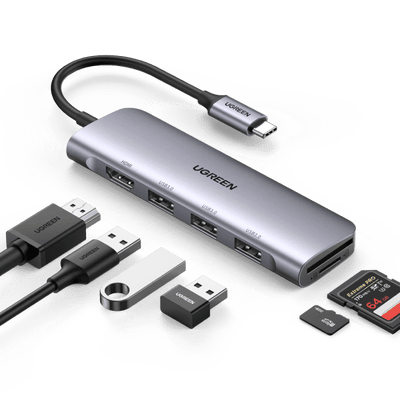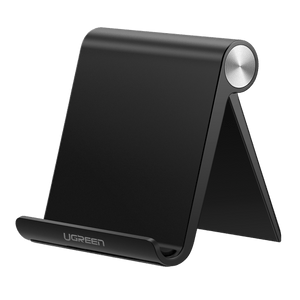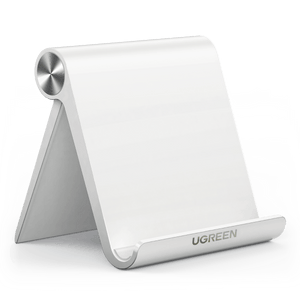What is a Docking Station? A Comprehensive Guide
The evolution of mobile computing has given us sleeker, more portable devices, but often at the expense of connectivity. Modern laptops are powerful and lightweight, but their limited ports and connections can be frustrating. Docking stations solve this problem, providing a simple way to expand your laptop’s functionality without compromising its portability.
In this article, we’ll break down everything you need to know about docking stations—from basic features to advanced capabilities—so you can choose the best option for your setup.

What is a Docking Station?
Basically, a docking station is a hardware apparatus through which a laptop or mobile device is capable of linking with multiple peripherals. Basically, through one interface, it is coupled with devices like an external monitor, keyboard, and mouse, other than the native devices in the laptop or mobile device. Using the hardware device makes it much easier to set up a whole range of a workstation without the bother of plugging and unplugging a variety of cables.
Types of Docking Stations
While defining what a docking station actually is, it is important to state that the device comes in different types; each type serves different needs and preferences.
1. Universal Docking Stations
Universal docking stations are versatile solutions designed to work with various devices and brands. These docks typically connect through USB-C or Thunderbolt ports and offer broad compatibility across different operating systems. Perfect for mixed-device environments or users who frequently upgrade their equipment, universal docks provide flexibility without being tied to specific hardware.
2. Manufacturer-Specific Docks
Some manufacturers like Lenovo, Dell, and HP produce proprietary docking stations specifically designed for their laptop lines. While these docks may offer optimized performance and seamless integration with their intended devices, they often come with limited cross-compatibility. However, they can provide unique features and sometimes better performance for their specific laptop models.
3. USB-C/Thunderbolt Docks
The latest generation of docking stations leverages the power of USB-C and Thunderbolt technology:
- USB-C Docks: Offer versatile connectivity and up to 100W power delivery
- Thunderbolt 3/4 Docks: Provide lightning-fast data transfer speeds up to 40Gbps, support for multiple 4K displays, and enhanced power delivery options
4. Portable vs. Stationary Docks
- Portable Docks: Compact and lightweight, these docks are ideal for mobile professionals. They often feature essential ports and can easily fit in a laptop bag, perfect for presentations or temporary workstation setups.
- Stationary Docks: These larger, more robust units are designed for permanent desk setups. They typically offer more ports, higher power delivery, and sometimes additional features like stand functionality or built-in speakers.
Key Technologies
Modern docking stations incorporate several key technologies that define their capabilities:
- DisplayLink: Enables multiple display outputs through USB
- MST (Multi-Stream Transport): Allows multiple displays through a single DisplayPort connection
- Power Delivery: Supports device charging while maintaining connectivity
- Alt Mode: Enables direct video output through USB-C ports
How Docking Stations Work
Docking stations act as powerful hubs that expand your device’s connectivity through a single connection. By plugging your laptop into a USB-C or Thunderbolt port, the dock creates multiple data channels to handle video, data, and power simultaneously. This is possible thanks to advanced technologies like DisplayLink, Alt Mode and Power Delivery, which use the same USB-C connection to transmit all these signals.
Modern docking stations use advanced chipsets to manage these data streams efficiently. For example, Thunderbolt 4 technology allows a single USB-C connection to transfer data at speeds of up to 40Gbps. This means you can connect multiple 4K monitors, transfer large files quickly, and charge your devices—all at the same time. The docking station’s internal controller ensures stable performance and allocates bandwidth effectively across all connected devices.
The seamless experience is made possible by the dock’s firmware and drivers, which work with your laptop’s operating system to recognize and configure peripherals. When you plug in your laptop, the docking station automatically adjusts power delivery, sets up video connections, and initializes your USB devices. This makes switching from a mobile to a desktop setup effortless, with minimal input required from you.
Benefits of Using a Docking Station
Docking stations make it easy to switch between portable and desktop setups, offering a more efficient and organized workspace. Here are the key benefits:
- Boost Productivity: With just one cable, you can connect your laptop to a full desktop setup, including multiple monitors, permanent peripherals, and a stable network connection. This saves time and reduces wear on your device’s ports by eliminating the need to plug and unplug multiple cables daily.
- Create a Cleaner Workspace: Docking stations reduce cable clutter, helping you maintain a tidy, professional workspace. This is especially helpful for remote workers or hybrid professionals who need to set up multiple workspaces without duplicating expensive equipment.
- Seamless Transitions: Easily switch between home and office setups without disrupting your workflow. Docking stations make it simple to use the same peripherals and tools across workspaces, ensuring smooth transitions
Docking stations are an ideal solution for modern professionals, combining convenience, efficiency, and flexibility in any workspace.
Choosing the Right Docking Station
When selecting a docking station, consider the following key factors:
- Your Device’s Connectivity: Does your laptop or workstation support USB-C or Thunderbolt ports?
- Power Requirements: Do you need enough power to charge high-performance devices?
- Workspace Needs: What kind of ports, display support, and features do you require?
UGREEN offers a range of docking stations to meet different needs. Here are two standout models:
1. UGREEN 12-in-1 Docking Station
- Versatility for Everyday Users: Ideal for most users, this docking station supports up to three displays (4K@60Hz).
- 100W Power Delivery: Charges laptops and devices efficiently.
-
Comprehensive Port Selection: Includes HDMI, DisplayPort, USB-A 3.0, Gigabit Ethernet, and SD card readers to connect all your peripherals.
{{UGPRODUCT}}
2. UGREEN Thunderbolt 4 Docking Station
- Designed for Power Users: Perfect for creative professionals and high-performance workstations.
- Unmatched Performance: Offers 40Gbps data transfer speeds and supports up to two 4K@60Hz displays or one 8K@30Hz monitor.
- 96W Power Delivery: Provides enough power for demanding laptops and devices.
-
Expanded Port Selection: Features 13 ports, including Thunderbolt 4 downstream, USB-A, HDMI, DisplayPort, and Ethernet for ultimate versatility.
{{UGPRODUCT}}
Whether you need a docking station for everyday use or high-performance tasks, UGREEN has the perfect solution to enhance your setup.
Installation and Setup
For the best experience when connecting multiple displays, follow this recommended sequence:
- Connect the power adapter to the docking station
- Connect all your peripherals (monitors, keyboard, mouse, etc.) to the dock
- Connect your laptop to the dock using the main USB-C/Thunderbolt cable
- Wait for automatic driver installation or install the recommended drivers
- Configure your display settings through your operating system’s display settings
Once connected, your laptop should recognize all peripherals immediately. For advanced features like triple display support or specialized functions, you may need to configure additional settings through your operating system’s display or system preferences. UGREEN provides comprehensive user manuals and online support resources to help troubleshoot any setup issues.
Some key tips for optimal performance:
- Always use the cables provided with your UGREEN docking station
- Keep firmware and drivers up to date
- Check your laptop’s USB-C/Thunderbolt port specifications to ensure compatibility
- For best display performance, use high-quality display cables rated for your intended resolution
Troubleshooting Common Issues
- No video output: Disconnect and reconnect the dock, update graphics drivers, and ensure your laptop supports the required display protocols
- Power delivery issues: Check power adapter connection, use the provided power cable, and verify your device’s charging compatibility
- Peripheral connectivity problems: Try different USB ports, update device drivers, and ensure total power draw doesn’t exceed the dock’s capabilities
- Multiple display limitations: Verify your system’s multi-display capabilities and check if your laptop’s GPU supports the desired monitor configuration
- Overheating: If your docking station overheats, it’s essential to ensure proper ventilation. Avoid placing it in enclosed spaces and consider using it on a flat, hard surface to promote airflow.
If problems persist, UGREEN provides dedicated technical support through their website and customer service channels. Their support team can assist with specific configuration issues and provide updated drivers or firmware as needed.
Conclusion
As we continue to embrace flexible working arrangements and increasingly powerful mobile devices, the role of docking stations becomes even more crucial. By investing in a quality docking solution like those offered by UGREEN, users can create efficient, organized workspaces that enhance productivity while maintaining the flexibility of mobile computing. The key is choosing the right model that matches your specific needs, setting it up properly, and maintaining it appropriately. With proper care and usage, a quality docking station can serve as a reliable cornerstone of your digital workspace for years to come.