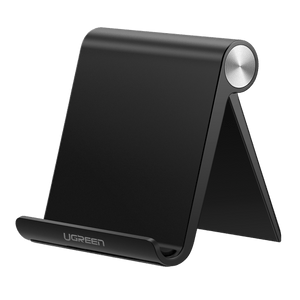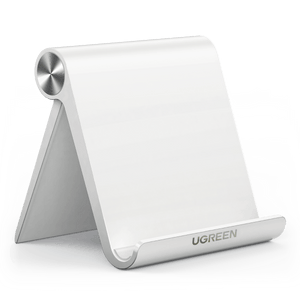Will a Power Bank Drain When Not in Use?
Power banks are great for charging devices on the go, but they can sometimes drain unexpectedly, even when not in use. If you’ve ever found your power bank losing charge while idle, you’re not the only one. There are a few reasons for this, some natural, others less so. Let’s take a look at the factors that affect power bank charge loss.

Will a Power Bank Drain When Not in Use?
Yes, power banks do lose charge over time, even when not used. This process is known as self-discharge and affects all rechargeable batteries, including those in power banks. However, the rate of discharge is relatively slow and can vary depending on several factors.
- Self-discharge rate. On average, a power bank can lose around 2-3% of its charge per month.
- Battery quality. Higher-end models tend to have better control over self-discharge, while cheaper models may lose charge faster.
- Storage conditions. Keeping a power bank in a hot or humid environment can speed up the discharge process.
If left unused for a prolonged period, a power bank can be significantly drained, which can harm its battery life. It’s recommended to charge the power bank to around 50% before storing it for an extended time, as this helps to prolong its battery life.
Why Your Power Bank Drains Unaccountably
If your power bank drains more quickly than expected, there could be a few reasons behind it:
- Internal issues. Faulty circuitry can cause a small but constant drain. Internal components that aren’t working properly could be using energy even when the power bank isn’t connected to any devices.
- External connections. Sometimes, the charging cable or port can cause a minor current leak. A loose or damaged connection might keep drawing power from the power bank, even when no device is plugged in.
- Age. As a power bank gets older, its battery capacity decreases, making it more prone to rapid discharge. Older models may also experience higher internal resistance, further contributing to charge loss.
If your power bank has been in use for a while and is draining unusually fast, it might be time to check for wear and tear or even consider a replacement.
{{UGPRODUCT}}
Why Does Your Power Bank Drain So Quickly at Lower Temperatures?
Temperature has a significant impact on a power bank’s performance. In colder environments, your power bank’s charge can deplete much faster than in warmer conditions. This happens because:
- In cold temperatures, the chemical processes inside the battery slow down, which reduces the battery’s ability to hold and release energy efficiently.
- Lower temperatures cause an increase in internal resistance, making it harder for the power bank to provide power to devices.
- In extremely cold conditions, some power banks might shut off entirely until they warm up.
To avoid this, try to keep your power bank in a warmer environment, especially if you plan to use it in cold weather. Insulated bags or pockets can help protect it from temperature fluctuations and preserve its charge for longer.
Can a Fully Charged Power Bank Run Out of Charge as Soon as You Plug in Your Phone?
It’s possible for a fully charged power bank to drain rapidly once you plug in your phone. Here’s why that can happen:
- Some phones, especially those with larger batteries or fast charging capabilities, draw more power than the power bank can supply. If the power bank can’t meet this demand, it depletes faster.
- Low-quality power banks or those with degraded batteries may not provide a consistent output, leading to quick charge depletion when you plug in a device.
- Even if a power bank shows 100% charge, the battery might not have enough usable power to sustain a demanding device. This is common in power banks that have been sitting unused for a while.
If this happens frequently, consider checking your power bank’s output specifications or upgrading to a model that can better handle the charging requirements of your phone.
Tips on How to Make the Best Use of a Power Bank
To get the most out of your power bank, proper usage and care are key. You can try some straightforward tips:
- Keep it between 20-80% charged. Try not to let your power bank fully discharge or always charge it to 100%. Staying within this range helps extend its lifespan.
- Avoid extreme temperatures. Keep your power bank in a cool, dry place, away from direct heat or cold. Temperature extremes can harm the battery and reduce its efficiency.
- Use quality cables. Always use good-quality cables to charge both your power bank and your devices. Cheap or damaged cables can cause power loss and slow down charging.
- Charge regularly: If you don’t use your power bank regularly, it is recommended to charge it once every three months to maintain the battery’s health.
- Don’t overload it. Avoid charging too many devices at once, especially if your power bank can’t handle the total output. This can cause it to drain quickly.
- Check for wear. Look out for signs of wear, like overheating or slower charging speeds. If you notice these, it might be time to replace it.
Following these tips will help keep your power bank running smoothly and ensure it’s ready when you need it.
Final Words
Power banks do lose charge over time, whether it’s due to self-discharge, temperature, or even internal issues. While some of this is natural, understanding the causes can help you extend your power bank’s lifespan and improve its performance. Keep it stored in the right conditions, and consider its age and quality when troubleshooting unexpected charge loss.
FAQs
How long does a power bank last before it needs replacing?
On average, most power banks can last for about 300 to 500 charge cycles (one cycle being a full discharge and recharge). After this, their battery capacity will degrade, leading to reduced performance. If you notice it charging devices slower or draining quickly, it may be time for a replacement.
Can a power bank be used while charging?
Yes, you can use your power bank while it’s charging, but doing so may affect its efficiency. Charging and discharging at the same time generates more heat, which can shorten the battery’s lifespan over time. If you need to use your power bank while charging, try to limit heavy device usage to reduce the load on the power bank.
What’s the difference between output and input ratings on a power bank?
Input ratings determine how fast the power bank recharges. For example, the UGREEN 145W 25000mAh power bank supports a 65W Max input via its USB-C1 port, allowing it to fully recharge in 2 hours.
Output ratings show how much power the power bank delivers to devices. This model provides up to 140W Max through USB-C1, ideal for laptops, and 65W Max through USB-C2 for mid-range devices. Matching your device’s power needs with the correct port ensures fast and safe charging.
How can I tell if my power bank is charging my phone correctly?
You can check whether the power bank is charging your phone by looking at a few things:
- Most power banks have LED lights to show charge status. If they flash or change color while plugged into your phone, it means it’s delivering charge. If there is no indicator light, you can tell whether the power bank is being charged or not according to the symbols on it.
- If your phone is charging slowly, the power bank may not be providing sufficient power. In this case, check the output rating and whether the cable or connection is working properly.
- Your phone should display the charging symbol or show an increase in battery percentage.
Can a power bank be overcharged?
No, most modern power banks are designed with built-in overcharge protection, which stops charging once the battery reaches 100%. However, it’s still a good practice to unplug it once it’s fully charged to reduce unnecessary wear on the battery. Overcharging issues are more likely to occur with cheap, low-quality power banks.
How do I know if my power bank is malfunctioning?
Signs of malfunction include:
- If your power bank is draining too fast, even without use, there may be a fault in the battery or internal components.
- Excessive heat during use or charging can indicate an internal problem. Overheating can damage the battery and reduce its lifespan.
- If the power bank no longer charges devices or doesn’t output enough power, the battery may have degraded, or there could be an issue with the internal circuitry.
If you notice any of these symptoms, it might be time to replace the power bank.
Can I use a power bank to charge a laptop?
Yes, certain power banks can charge laptops, provided they offer the right output and capacity. For example, the UGREEN 145W 25000mAh Power Bank can fully charge a 2022 13" MacBook Air in just 90 minutes thanks to its 145W fast charging. With a massive 25000mAh capacity, it can charge laptops up to 1.3 times or devices like phones and tablets 5.6 times. It also features two-way fast charging, meaning it recharges itself in 2 hours while charging other devices. This power bank is compatible with a wide range of devices, including MacBook, Dell XPS, iPad, iPhone, and more. To ensure efficient laptop charging, check for a USB-C port and a 100W+ output. Read More: How Powerful of a Charger Do You Need for Your MacBook?
Is it normal for a power bank to heat up while charging?
It’s normal for a power bank to warm up slightly during charging, especially if it’s charging a large device or has a high output rating. However, if it becomes too hot to touch, there may be an issue with the battery or the charging process. Excessive heat can reduce the battery’s lifespan and cause malfunctions. If overheating persists, discontinue use and consider replacing the power bank. Refer to the same way for overheating cell phone charging.
What should I do if my power bank isn’t charging?
If your power bank isn’t charging, try these troubleshooting steps:
- Ensure the charging cable and adapter are in good condition and are delivering power properly.
- Sometimes, the wall outlet or USB port may not provide enough power. Switch to a different charging source.
- Some power banks have a reset button or a combination of buttons that can restart the device. Consult the user manual for instructions.
- Try charging another device to see if the power bank is working at all. If not, it may be time to replace it.