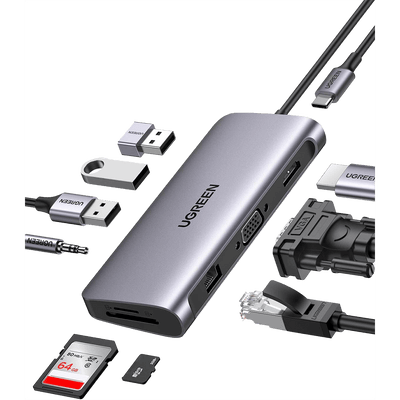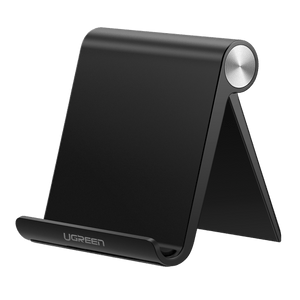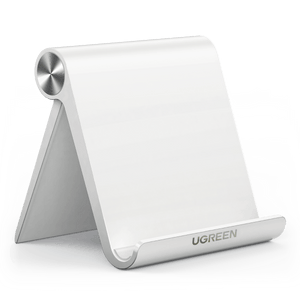What is 4k Streaming? Complete Guide for You
In the world of digital entertainment, 4K streaming has become increasingly popular, offering viewers an immersive and high-quality viewing experience. But what is 4K streaming, and how can you make the most of it? In this comprehensive guide, we'll answer these questions and more, providing you with everything you need to know about 4K streaming.

Key Takeaways
- 4K Streaming Redefines Quality: With a resolution of 3840 x 2160 pixels—four times that of Full HD—4K streaming delivers sharper images, vivid colors, and a deeply immersive experience that transforms home entertainment.
- Internet Speed Is Non-Negotiable: A minimum of 25 Mbps is required for 4K streaming, but 50 Mbps or higher ensures seamless playback without buffering or resolution drops—check your plan and optimize your network.
- Device and Display Matter: You’ll need a 4K-compatible streaming device (like Apple TV 4K or Roku Ultra) and a 4K-capable TV or monitor to fully experience the benefits—without them, you’re stuck with downscaled quality.
- Subscription Plans Impact Access: Not all streaming services offer 4K on every tier—Netflix’s Premium plan unlocks 4K, while Amazon Prime Video includes it standard. Verify your plan to avoid missing out.
- Wired Beats Wi-Fi for Stability: For the best 4K experience, connect your device via Ethernet instead of relying on Wi-Fi—pair it with a high-quality router (e.g., Wi-Fi 6) to minimize interruptions.
What Is 4k Streaming?
4K streaming is the delivery of video content in 4K resolution (3840 x 2160 pixels) over the internet. This resolution is four times higher than Full HD (1920 x 1080 pixels), offering a significantly more detailed and immersive viewing experience. For example, when you stream content in 4K, you'll notice sharper images, more vivid colors, and enhanced depth perception, making it feel like you're right there in the scene.
To enjoy 4K streaming, you'll need a few key components:
- A 4K-compatible streaming device or smart TV
- A reliable internet connection with sufficient bandwidth (at least 25 Mbps)
- A subscription to a streaming service that offers 4K content
- A 4K-capable display or TV
Many popular streaming platforms, such as Netflix, Amazon Prime Video, Disney+, and YouTube, offer a growing library of 4K content. From movies and TV shows to documentaries and music videos, there's a wide range of 4K content available to suit various interests and preferences.

As internet speeds continue to improve and more devices support 4K streaming, this high-resolution format is becoming increasingly accessible to viewers worldwide. With 4K streaming, you can enjoy your favorite content in stunning detail and clarity, elevating your home entertainment experience to new heights.
What Affects Streaming Resolution?
Several factors can impact the resolution of your streaming content, determining whether you can enjoy your favorite movies and TV shows in stunning 4K or if you'll have to settle for a lower resolution. Understanding these factors can help you optimize your streaming setup and ensure the best possible viewing experience.
Internet connection speed: Your internet download speed plays a crucial role in determining the streaming resolution. For 4K streaming, a minimum speed of 25 Mbps is recommended, but 50 Mbps or higher is ideal for a smooth, uninterrupted experience. If your internet speed is slower, you may experience buffering, or the streaming service may automatically lower the resolution to compensate for the reduced bandwidth.
Streaming service subscription plan: Some streaming platforms offer different subscription tiers, with higher-priced plans providing access to 4K content. For example, Netflix requires a Premium subscription to stream in 4K, while Amazon Prime Video includes 4K content with its standard subscription.
Content availability in 4K: Not all movies and TV shows are available in 4K resolution. The availability of 4K content depends on the streaming service and the individual titles in their library. As 4K becomes more popular, more content is being produced and remastered in this high-resolution format.
Device compatibility: To stream in 4K, you need a compatible device that supports 4K playback. This can be a 4K smart TV, a streaming device like the Apple TV 4K or Amazon Fire TV Stick 4K, or a gaming console such as the PlayStation 5 or Xbox Series X. Make sure your chosen device is 4K-capable and supports the streaming services you plan to use.
Display capabilities: To fully appreciate 4K content, you'll need a 4K-capable display or TV. If your display has a lower resolution, such as 1080p, the streaming content will be downscaled to match the display's capabilities, and you won't be able to enjoy the full benefits of 4K streaming.
By ensuring that you have a fast internet connection, a compatible streaming device, and a 4K display, you can minimize the factors that may affect your streaming resolution and enjoy your favorite content in the highest possible quality.
What Speed Is Needed for 4K Streaming?
To stream 4K content smoothly, you'll need a reliable internet connection with sufficient bandwidth. The minimum recommended speed for 4K streaming is 25 Mbps, but for optimal performance, a connection speed of 50 Mbps or higher is ideal.
It's essential to note that these speeds refer to the download speed, which is crucial for streaming high-quality video content. Upload speed, while important for activities like video conferencing and online gaming, is less critical for streaming.
To ensure you have the necessary speed for 4K streaming, consider the following:
Check your internet plan: Contact your internet service provider (ISP) to verify your current plan's download speed and upgrade if necessary.
Perform a speed test: Use online tools like Speedtest.net or Fast.com to measure your internet connection's actual download speed.
Optimize your network: Ensure your streaming device is connected to your router via an Ethernet cable or a strong Wi-Fi signal. Minimize the number of devices simultaneously using your network to reduce congestion.
Consider a wired connection: If possible, connect your streaming device directly to your router using an Ethernet cable. This can provide a more stable and faster connection compared to Wi-Fi.
Invest in a high-quality router: If you're relying on Wi-Fi for streaming, invest in a high-quality router that supports the latest wireless standards, such as Wi-Fi 6 (802.11ax), which can provide faster speeds and better performance.

By meeting the recommended internet speed requirements and optimizing your network setup, you can enjoy smooth, uninterrupted 4K streaming without buffering or quality loss. Keep in mind that other factors, such as the number of devices using your network simultaneously and the distance between your streaming device and router, can also impact your streaming experience.
How to Successfully Stream 4k?
To successfully stream 4K content, follow these steps:
Ensure you have a 4K-capable TV or display: Your TV or monitor should support a resolution of 3840 x 2160 pixels or higher. Check your device's specifications or manual to confirm its 4K compatibility.
Choose a 4K streaming device: Select a streaming device that supports 4K playback, such as the Apple TV 4K, Amazon Fire TV Stick 4K, or Roku Ultra. Connect the device to your TV's HDMI port and follow the setup instructions.
Subscribe to a streaming service that offers 4K content: Popular options include Netflix, Amazon Prime Video, Disney+, and YouTube. Ensure your subscription plan includes access to 4K content, as some services may require a higher-tier subscription for 4K streaming.
Verify your internet connection speed: Ensure your internet plan provides a minimum download speed of 25 Mbps, with 50 Mbps or higher being ideal for seamless 4K streaming. Use online speed tests to confirm your connection meets the requirements.
Optimize your network setup: Connect your streaming device directly to your router using an Ethernet cable for the most stable connection. If using Wi-Fi, ensure your device is close to the router and minimize interference from other devices or obstacles.
Adjust your streaming device and TV settings: Enable 4K output on your streaming device and set your TV to the appropriate HDMI input. Ensure your TV's picture settings are optimized for 4K content, such as enabling HDR or adjusting the color settings.
Select 4K content: Browse your streaming service's library and look for titles available in 4K resolution. They may be labeled as "4K," "Ultra HD," or "UHD." Start streaming and enjoy the stunning visuals and immersive audio.
By following these steps and ensuring you have the necessary equipment and internet connection, you can successfully stream 4K content and elevate your viewing experience to new heights.
What Is a 4K Streaming Device?
A 4K streaming device is a hardware component that enables you to stream 4K content from various online platforms to your TV or display. These devices connect to your TV's HDMI port and your home network, allowing you to access a wide range of streaming services and enjoy 4K content.
Some popular 4K streaming devices include:
Apple TV 4K: This powerful streaming device from Apple supports 4K HDR content and offers access to a wide range of streaming services, including Apple TV+, Netflix, and Amazon Prime Video.
Amazon Fire TV Stick 4K: Amazon's compact streaming stick delivers 4K HDR content and provides access to popular streaming services like Prime Video, Netflix, and Disney+. It also features Alexa voice control for easy navigation.
Roku Ultra: The Roku Ultra is a top-of-the-line streaming device that supports 4K HDR content and offers access to thousands of streaming channels, including Netflix, Hulu, and HBO Max.
NVIDIA Shield TV: This streaming device doubles as a gaming console, offering 4K HDR streaming and access to gaming platforms like GeForce NOW and Google Stadia.
Chromecast Ultra: Google's 4K streaming device allows you to cast content from your smartphone, tablet, or computer to your TV, with support for 4K HDR streaming from services like YouTube, Netflix, and Google Play Movies & TV.
- When choosing a 4K streaming device, consider factors such as:
- Compatibility with your preferred streaming services
- Ease of use and user interface
- Additional features like voice control, gaming capabilities, or built-in storage
- Compatibility with your TV or display
- Price and value for money
To enhance your 4K streaming experience, consider pairing your streaming device with a USB hub or docking station. These accessories allow you to connect additional devices, such as external hard drives or keyboards, expanding your streaming device's functionality and making it easier to navigate and enjoy your 4K content.

What are the Pros and Cons of 4k Streaming?
Like any technology, 4K streaming has its advantages and disadvantages. Let's explore the pros and cons of 4K streaming:
Pros
Improved visual quality: 4K streaming offers four times the resolution of Full HD, resulting in sharper, more detailed images and a more immersive viewing experience.
Enhanced color and contrast: 4K content often features wider color gamuts and higher dynamic range (HDR), providing more vibrant colors and better contrast between light and dark areas.
Future-proofing: As 4K becomes more prevalent, investing in a 4K streaming setup ensures you can enjoy the latest content in the highest available quality.
Increased content availability: More and more movies, TV shows, and videos are being produced or remastered in 4K, giving viewers a growing library of high-quality content to choose from.
Cons
Higher internet bandwidth requirements: Streaming 4K content requires a fast and stable internet connection, with a minimum recommended speed of 25 Mbps and ideally 50 Mbps or higher.
Increased cost: 4K streaming devices, TVs, and monitors tend to be more expensive than their lower-resolution counterparts. Additionally, some streaming services charge extra for 4K content access.
Limited content availability: While the number of 4K titles is growing, not all movies and TV shows are available in 4K resolution, especially older content.
Despite the potential drawbacks, the benefits of 4K streaming make it an attractive option for those seeking the highest-quality viewing experience. As technology advances and 4K becomes more accessible, the pros will likely outweigh the cons for many viewers.
Conclusion
What is 4K streaming? It's the future of digital entertainment, offering unparalleled visual quality and an immersive viewing experience. By understanding the factors that affect 4K streaming, the hardware requirements, and the steps to successfully stream in 4K, you can make the most of this incredible technology.

Remember, investing in a high-quality USB hub or docking station from a trusted brand like UGREEN can help expand your 4K streaming capabilities and enhance your overall experience.
Embrace the world of 4K streaming and elevate your viewing experience to new heights!
FAQ about What is 4k Streaming
Q: Can I stream 4K content on my phone or tablet?
A: Yes, many modern smartphones and tablets have 4K-capable displays and can stream 4K content from compatible apps. However, the smaller screen size may not fully showcase the benefits of 4K resolution.
Q: Does Netflix really stream 4K?
A: Most Netflix titles come in HD or 4K, though not every one does. Search “HD” or “4K” on the platform to find available options. Check a title’s details page to confirm its video and audio quality based on your device’s capabilities.
Q: Do I need a special HDMI cable for 4K streaming?
A: For the best 4K streaming experience, use an HDMI cable labeled as "High Speed" or "Ultra High Speed." These cables are designed to support the higher bandwidth required for 4K content.
Q: Will streaming in 4K use more data than streaming in HD?
A: Yes, streaming 4K content will consume more data than streaming in HD. Keep this in mind if you have a data cap on your internet plan.
Q:Is a 4K TV good for streaming?
A: TV Resolution: A 4K TV (3840 x 2160 pixels) paired with a 4K streaming device unlocks high-resolution content, boosting picture clarity and detail for a superior viewing experience.
Content Availability: With a 4K streaming device, you can tap into a vast library of 4K content on top platforms like Netflix, Amazon Prime Video, and Disney+, expanding your entertainment options.